
HAROLD'S BLOG
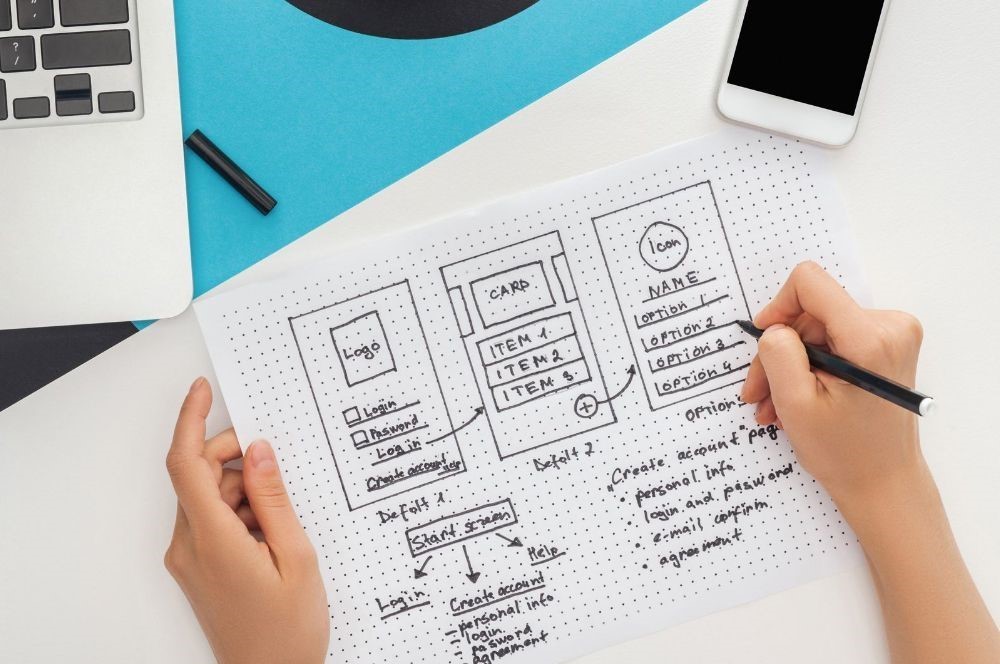 TOP WEBSITE MOCKUP TOOLS
TOP WEBSITE MOCKUP TOOLS
Mockup tools allow people to understand how their future websites will look like. By making use of them, developers can create many iterations quickly, and this saves all the interested parties time and money. Here are the best wireframing tools.
1. Moqups
The web app helps people create mockups, wireframes, diagrams, and prototypes. It is used by huge corporations such as Microsoft, Amazon, Sony, Intel, and so on, so you know you'll be in good company right off the bat. Moqups also allows developers to create detailed sitemaps, flowcharts, storyboards, and then connect them to their mockups. The designs can be enhanced by adding interactive elements to them; this way, the projects will look quite similar to the envisioned web applications.
Moqups supports real-time collaboration, allowing developers and clients to communicate fast, and thus establish consensus without having to resort to tiring, time-consuming series of emails, phone calls, etc.
The free plan can be used for a single project, and only allows 5MB of image storage space. Additionally, the projects can't be exported as PNG or PDF files. The limits are tight indeed, but they can be lifted by subscribing to the $23/month Pro plan.
2. MockFlow
This platform uses a slightly different approach, relying on a huge library of pre-built components and layouts. You can preview your drawings at any time, and you can use the built-in revision tracker to go through the various project iterations.
MockFlow makes the designers' lives easier by auto-generating design specifications and documentation from the existing wireframes. Additional features include collaborative UI drawing, annotated comments, design approvals and the MockStore, a dedicated collection of power-ups, UI packs, templates and integrations.
Pricing plans range from $14 to $89 a month. There is also a free plan, though it is limited to a single project which can have up to three pages and two reviewers. Still, if you create a free account, you will be able to explore all of MockFlow's features.
3. Wireframe.cc
Wireframe has been built with simplicity in mind. It consists of a series of essential tools and doesn't include elements which may distract developers. The platform includes a context-sensitive user interface and purposely limited color palettes, font sizes, line widths, and so on.
The free version is a bit more generous in comparison with the previously described mockup tools, but it only allows you to create publicly accessible, single-page wireframes. Subscribe to the $16/month premium plan, though, and you will get access to private accounts, multi-page wireframes and clickable prototypes, which allow you to link the designed pages, adding some functionality to your mockups.
4. Balsamiq
I couldn't end this article without mentioning Balsamiq, a mockup building service that's been around since 2008 and is used by Cisco, Adobe, Zappos, Tesla, eBay, etc. I especially like the associated Wireframing Academy, a series of detailed articles, guides, videos, courses and resources which allow people to kickstart the design process, create great wireframes, validate their ideas, use annotations, etc.
Balsamiq can be used as a cloud-based service or can be installed on regular computers as a desktop application. The good news is that both versions include a free 30-day trial period, so you will have plenty of time to evaluate the product. Prices start at $9/month for Balsamiq Cloud, and the desktop app, which runs on Windows and Mac computers, is priced at $89 per user.
Balsamiq allows people to group several elements, and then drag and drop them together on the page. It includes hundreds of icons and UI controls and is optimized for speed. The company states that even non-technical folks can master its tool within minutes, and they've recorded several videos to prove it.
These are some of the best mockup tools out there. So, feel fry to try them all, and then keep the one which works best for you.